Sponsored link
BorderLayout(Draw2D/GEF - Java Eclipse)
おなじみのBorderLayoutです。Figureの位置を上・下・左・右・中央から選びます。
レイアウトの位置は、親Figureに追加時に、BorderLayout.TOP 等をConstantsの引数の位置へ渡します。
Constantsを追加しないとレイアウトが機能しません。
機能
水平・垂直のスペース
setHorizontalSpacing(int space);
setVerticalSpacing(int space)
にて指定可能
例
5箇所に追加
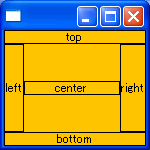
BorderLayout layout=new BorderLayout(); panel.setLayoutManager(layout); set(panel,"top",BorderLayout.TOP); set(panel,"bottom",BorderLayout.BOTTOM); set(panel,"center",BorderLayout.CENTER); set(panel,"left",BorderLayout.LEFT); set(panel,"right",BorderLayout.RIGHT);
5箇所に追加・スペース指定
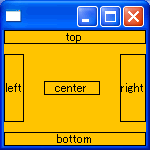
水平には20pixel・垂直には10pixelスペースを空けるよう指定
BorderLayout layout=new BorderLayout(); layout.setHorizontalSpacing(20); layout.setVerticalSpacing(10); panel.setLayoutManager(layout); --略--
3箇所に追加
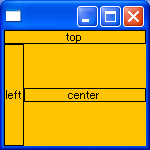
上・左・中央に追加した場合
コード全文
GEFに含まれるdraw2d.jarが必要です。
コードはCVSからダウンロードできます。
/*
* Created on 2005/08/02
* Author aki@www.xucker.jpn.org
* License Apache2.0 or Common Public License
*/
package example.draw2d.first;
import org.eclipse.draw2d.BorderLayout;
import org.eclipse.draw2d.ColorConstants;
import org.eclipse.draw2d.Figure;
import org.eclipse.draw2d.FigureCanvas;
import org.eclipse.draw2d.Label;
import org.eclipse.draw2d.LineBorder;
import org.eclipse.draw2d.Panel;
import org.eclipse.swt.SWT;
import org.eclipse.swt.layout.FillLayout;
import org.eclipse.swt.widgets.Display;
import org.eclipse.swt.widgets.Shell;
/**
*
*
*/
public class BorderLayoutTest {
public BorderLayoutTest(Shell shell) {
shell.setBounds(0,0,150,150);
shell.setLayout(new FillLayout(SWT.VERTICAL));
FigureCanvas canvas = new FigureCanvas(shell);
Panel panel=new Panel();
panel.setBackgroundColor(ColorConstants.orange);
canvas.setContents(panel);
BorderLayout layout=new BorderLayout();
layout.setHorizontalSpacing(20);
layout.setVerticalSpacing(10);
panel.setLayoutManager(layout);
set(panel,"top",BorderLayout.TOP);
set(panel,"bottom",BorderLayout.BOTTOM);
set(panel,"center",BorderLayout.CENTER);
set(panel,"left",BorderLayout.LEFT);
set(panel,"right",BorderLayout.RIGHT);
}
public void set(Figure parent,String label,Object constants){
Label labelFigure=new Label(label);
labelFigure.setBorder(new LineBorder());
parent.add(labelFigure,constants);
}
public static void main(String[] args) {
Display display=new Display();
Shell shell=new Shell(display);
BorderLayoutTest app=new BorderLayoutTest(shell);
shell.open();
while(!shell.isDisposed()){
if (!display.readAndDispatch ()){
display.sleep ();
}
}
display.dispose();
}
}

